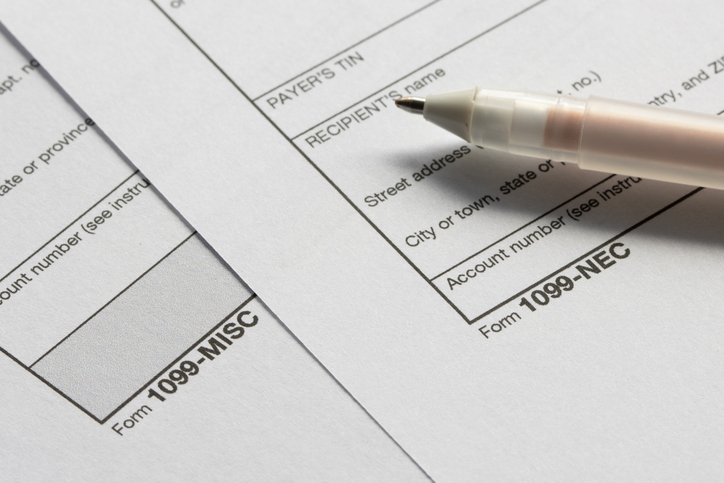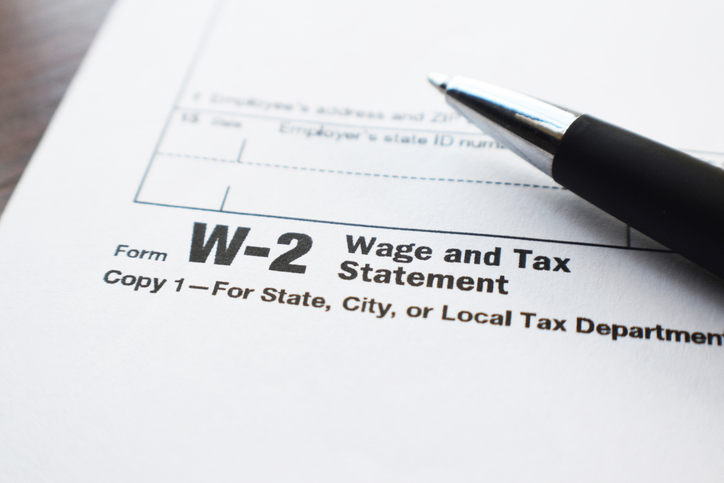A Beginners Guide to E-Filing
Many tax professionals and accountants have recently found themselves faced with a technological change of pace: federal e-filing is now mandatory for preparers filing more than 10 returns! For full details on this mandate check out the IRS webpage.
What this shift in requirements really represents, is a change in how processing returns occurs. Gone are the days of paper forms and mailing filings, now comes an era of e-filing! But with traditional filing solutions fading away, many tax and accounting pros are wondering how to get started with e-filing. Wash those worries away, the experts and support team at Tax-Aid Filing have put together a simple 3 step plan for how to e-file!
3 Simple Steps to E-file Tax Returns
Step 1: Choose an E-Filing Solution
The e-filing journey starts with choosing a filing solution. We’ll do an in-depth guide to our solution, Tax-Aid Filing, farther along in the guide. But for starters it’s important to know that a good e-file solution has strong security measures to protect client information, is easy to use and learn, allows filing of the necessary forms and is backed by accessible support.
Step 2: Enter Client Info
Just like traditional filings, e-file returns require entry of client data. This can be done manually in any e-file solution, but the best systems have upload templates compatible with popular tools like MS Excel and Google Sheets. Tax-Aid Filing even features integrations with other tax and accounting applications like Xero and Quickbooks!
Step 3: E-File Returns & Relax
Once you’ve uploaded your client’s info for returns, e-filing is a breeze! You can process returns in batches, one at a time as they are finalized or all in one go! With Tax-Aid Filing you only pay for what you e-file and can manage print & mail for state copies, organize recipient copies with the client portal and store your filing history securely on the cloud.
Why Tax-Aid Filing?
Tax-Aid Filing prides itself on leveraging over 40 years of tax and accounting experience to serve the industry with solutions that save clients time and money. We know the transition to e-filing can be uncomfortable and have built a team of expert support staff to accompany the benefits of our application to help you get started e-filing with ease.
To put it simply, Tax-Aid Filing does what other solutions don’t:
- Securely transfer and store client data and filing history
- Easy to use and learn User Interface
- Backed by accessible and experienced customer support
- Filing for over 30 of the most common forms with new additions coming every year
- No EFIN number required
- File unlimited returns at a time
- State print and mail compatibility
- Manage permissions and recipient copies via client portal
- Pay-as-you go structure or pre-purchase filing credits
- Easy client data uploads with Spreadsheet templates + Xero and Quickbooks integrations
Interested in Learning More?
Try Tax-Aid Filing today by registering for free and starting your e-file journey! Connect with us on social or get in touch with our support staff via our Contact Us page to follow our daily activities, get notified about new features and promotions and learn how you can transition into saving more time and money e-filing.